HM Land Registry portal: update group
How Business e-services customers (business unit administrator role) can update a group address, add or update group email address, through the portal.
Applies to England and Wales
Search groups
.
Select ‘Administrative services��, then ‘Manage groups��.
�ʹ�����appre are 2 ways to find a group:
- Select ‘Group name��, and then ‘Search��.
- Select ‘Show all groups�� to see all groups associated with your business unit.
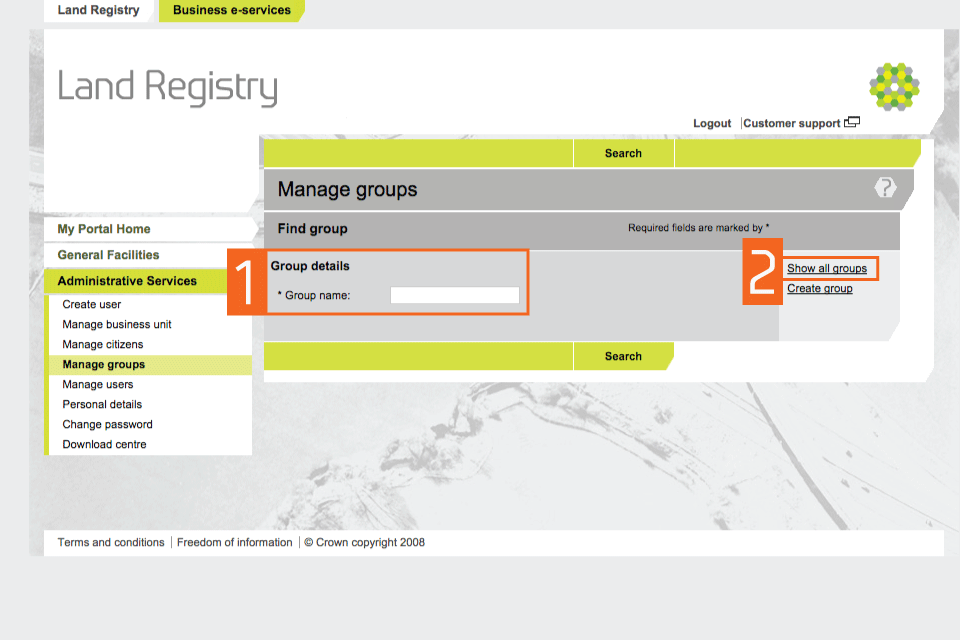
Select a group
- Select the group that you want to manage.
- Select the action you want to perform from the drop down menu: view, update, delete.
- Select ‘Next��.
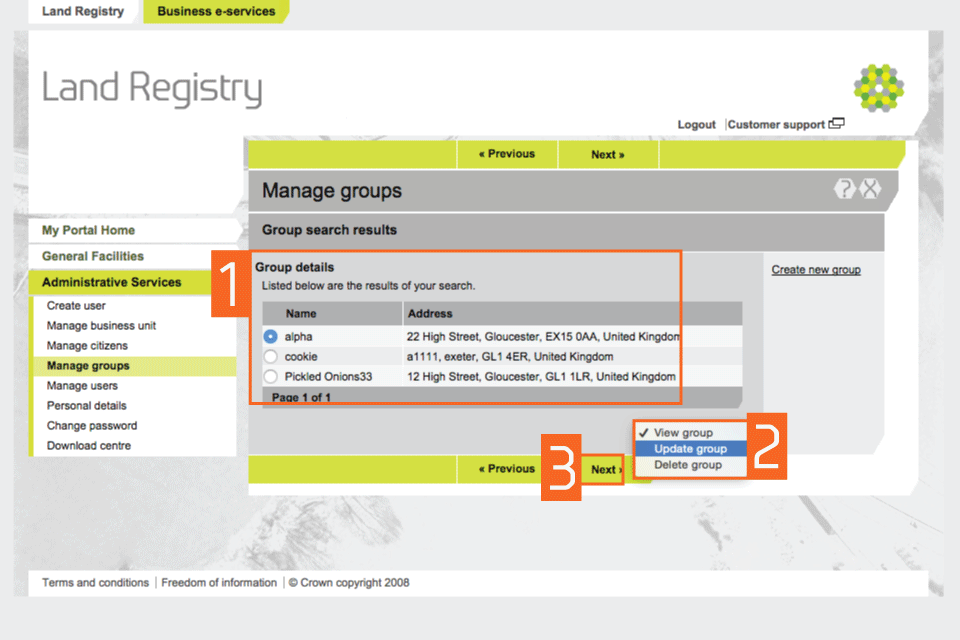
Update details: change address
Use the links on the right hand side, to change the group name, address or contact details, or to delete the group.
If you are changing an address:
- the address details will be used to contact the user about their portal account
- it is not linked to the despatch address for applications issued by post
- it will not affect the delivery address of applications needing postal delivery to users within this group
- Select ‘Change address��.
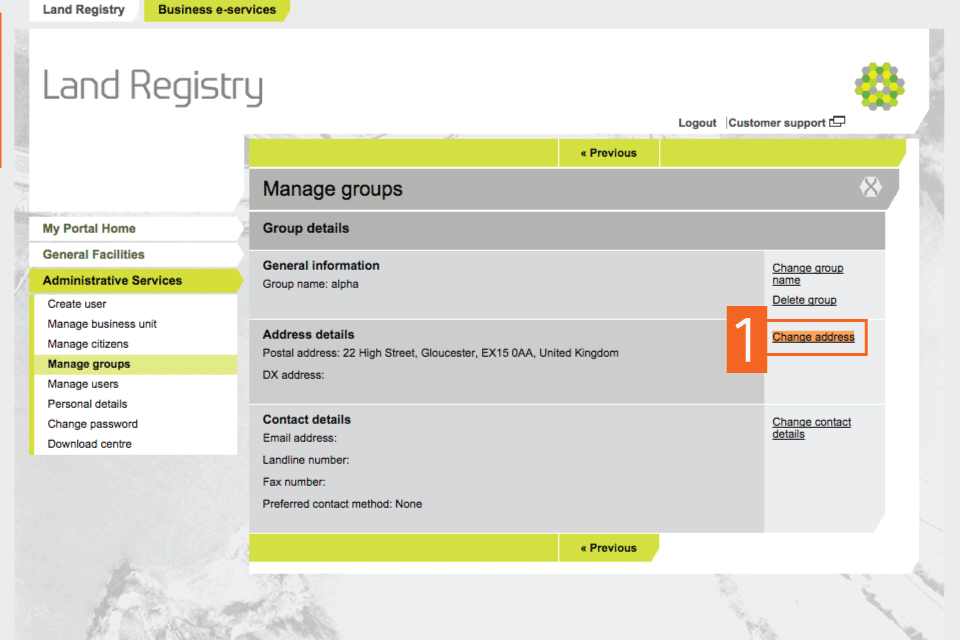
- If the address you want to choose is not available, select ‘Other��.
- Overwrite any information shown to add new address details.
- Once you have either selected an address or given a new one, select ‘Next��.
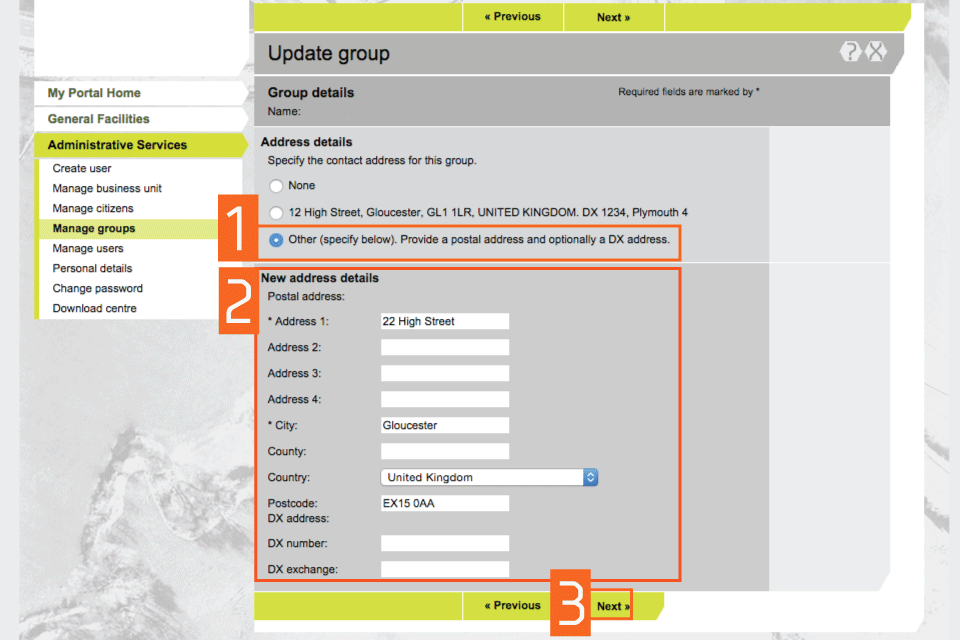
Confirmation of address change
- A message confirms the update.
- Any authorised users in the group who didn’t share the old group address are listed. If you need to update these, use ‘Manage users�� and update these individually.
- Select ‘View group�� to check the updated group details.
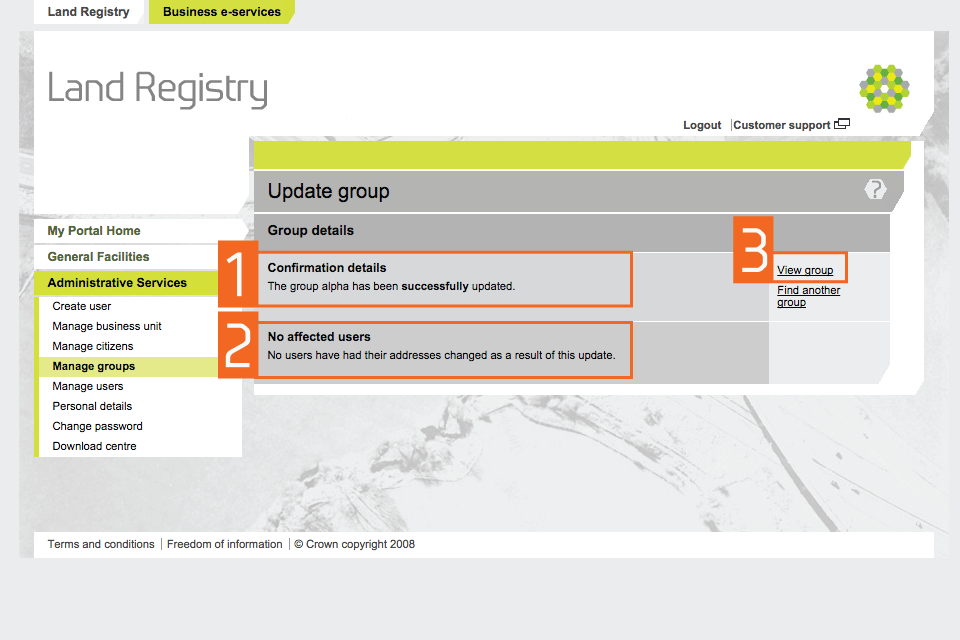
Update details: add or update group email address
Select ‘Group name�� as instructed above.
Select ‘Update group��.
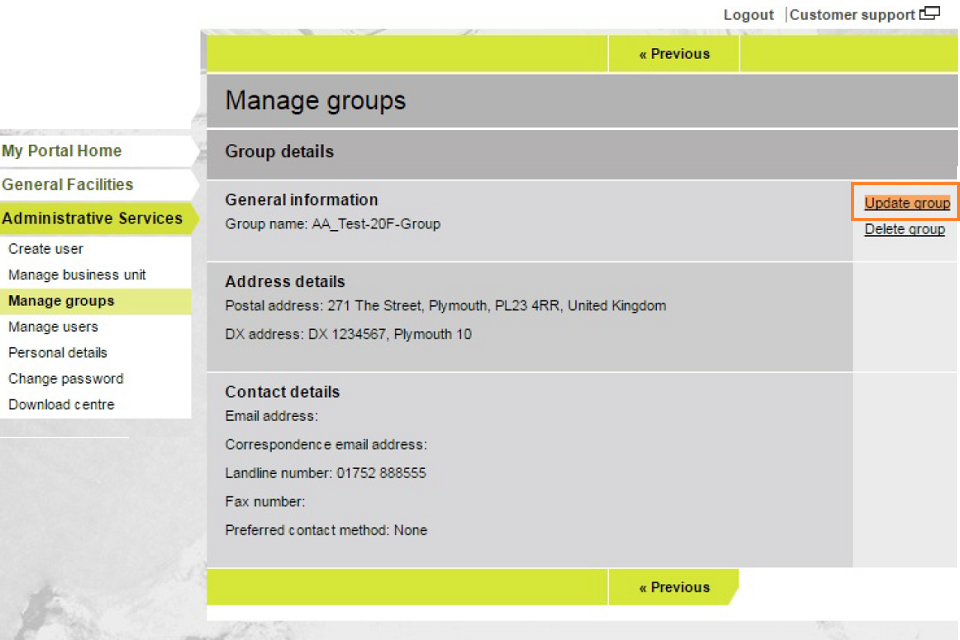
Select ‘Change contact details�� to update the correspondence email address.
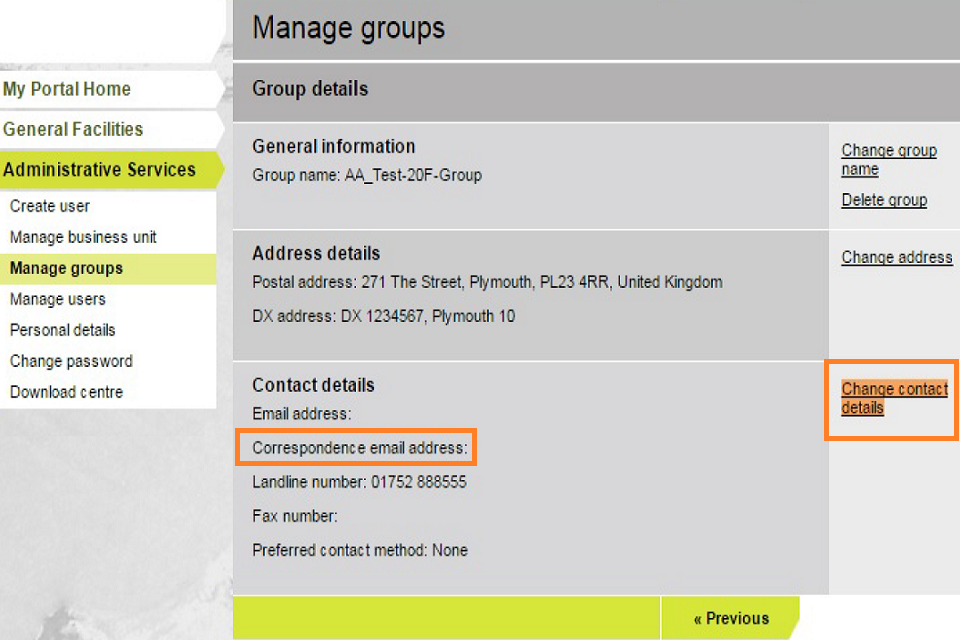
Select ‘Document Registration Service Correspondence email address�� and supply an address for HM Land Registry correspondence and requisitions. Select ‘Save��.
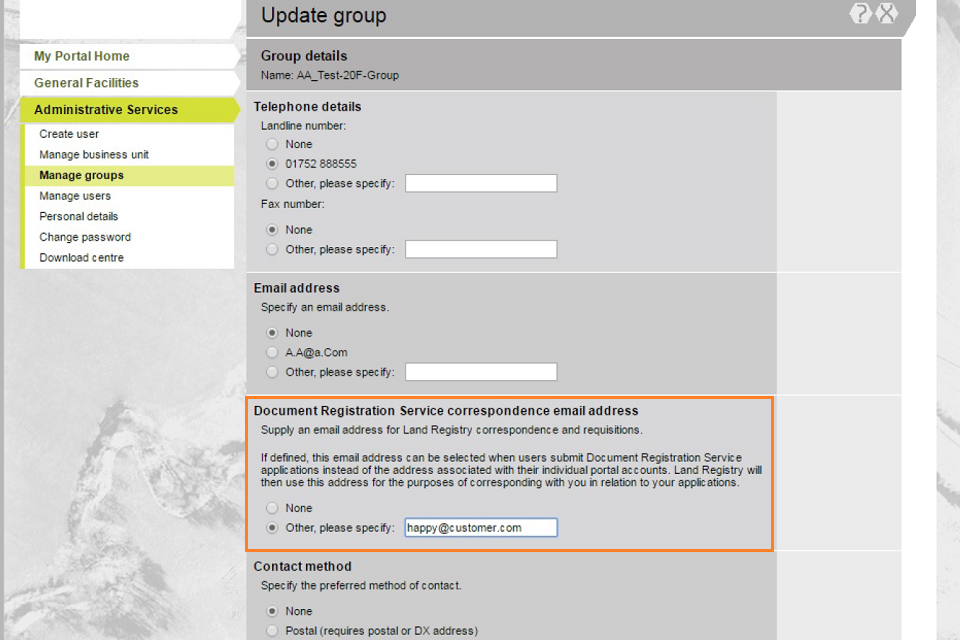
Confirmation of group details
A message confirms the update. Select ‘View group�� to see the display of the correspondence email address.
Logout
When you have completed your tasks, select ‘Logout�� at the top of the screen to exit the system securely.
Updates to this page
-
Added guidance on how to add or update group email address.
-
First published.